XecureApp Kali
XecureApp Kali is a free console application designed for use on both Linux, particularly Kali Linux (a distribution tailored for penetration testers), and Windows. It showcases some of the basic capabilities offered by the XecureApp platform.
In the current version, v0.3.1, XecureApp Kali provides reconnaissance features such as:
- Finding Subdomains and IPs
- Retrieving API Endpoints
- Gathering Operating System Information
- Performing Extended Port Scans with detailed service detection
- Conducting Traceroutes with round-trip time (RTT) measurements
- Identifying Web Server Fingerprints
Download Files
Select the file you want to download:
How to Install and Run XecureApp on Kali Linux
- Download XecureApp for Kali Linux from https://xecureapp.com/Products/XecureAppKali.
- Move the downloaded file to a convenient folder in Kali Linux and unpack (unzip) it
-
Navigate to the folder using the command:
cd ~/Xecureapp-Kali-linux-x64 -
Run the application as a privileged user:
sudo ./XecureApp.Kali -
Start reconnaissance:
recon https://buggycompany.xecureapp.com/
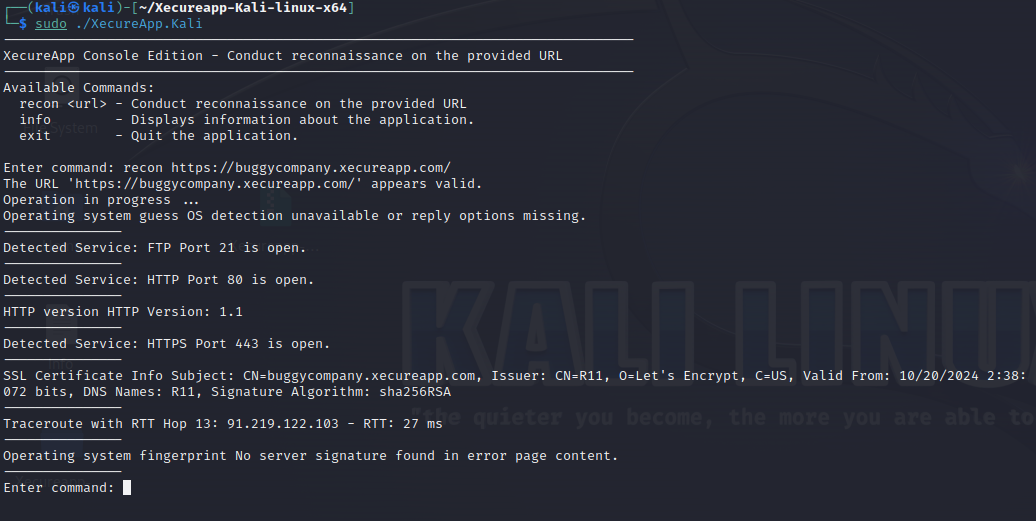
How to Install and Run XecureApp on Windows
- Download XecureApp for Windows from https://xecureapp.com/Products/XecureAppKali.
- Move the downloaded file to a convenient folder in Windows and extract (unzip) it.
-
Open the folder and double-click the
XecureApp.Kaliapplication (XecureApp.Kali.exe).